In this post, I show you how you can secure, and Password protects your USB Pendrive in Window 10 PC. You don’t need to download any third-party software in your Window Computer for securing and Password protect your pen drive.
We use Bitlocker Drive Encryption tool in Window for encrypting and securing your Pendrive in Window PC. Bitlocker Drive Encryption is integrated software in all Window versions. So this trick works in Window versions.
1. Right Click on your USB Drive in your Window Explorer and select Turn on BitLocker option.
2. In the next Window type the password for securing your Pendrive. Click on Next button.
3. Now Backup your recovery key. Click on Save to file and save your recovery key in text format on your Computer.
4. Select Encrypt entire drive(slower but best for PCs and drivers already in use) and click on next button.
5. Are you ready to encrypt your Pendrive. Click on Start Encrypting button.
6. Now your Pendrive Encryption process started in your Window 10 PC. This process takes some time so sit back and read this post.
When Encryption completes in your Window PC. Plugged out your Pendrive and again Plug-in your Pendrive in your PC.
When you Open your Pendrive in Computer. Your Window 10 asks you enter the password for opening Pendrive like this screenshot.








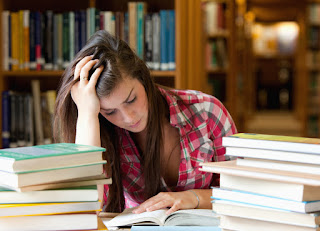




No comments:
Post a Comment