We will try our best to give you our best . you can follow our tips . it will help you to be a success youTuber
Friday, June 30, 2017
How to Find the Wi-Fi Password of your Current Network in PC and Mobile
Mostly all internet users run Internet in PC from WiFi network. Sometimes we forget the password of our wi-fi network. Maybe you forgot the password or maybe the wi-fi admin entered it directly without revealing the actual password to you.
If you would like to connect your android mobile, from the same WiFi network but how can you find the password. In this post, we tell you how can you find the wi-fi password of your window computer from command prompt.
Step 1: Press Window button and type cmd.Open Command Prompt as Administrator like below Screenshot.
Step 2: Type below command in Command Prompt.
netsh wlan show profile name=prophethacker key=clear
Step 3: Make sure you replace prophethacker with your wifi name or SSID
How to Find the Wi-Fi Password of your Current Network in Android Mobile
See your WiFi Password in mobile from this wifi password recovery app.(Only for Rooted Mobile users.)
https://play.google.com/store/apps/details?id=com.anony.wififinder&hl=en
You can also find wifi password of your current network in mobile without downloading any app from this article View and Retrieve Save WIFI Password in Android Mobile .
Make sure your phone is rooted if not then follow this guide Android Full Rooting Guide for Every Phone with Advantages
Subscribe to:
Post Comments (Atom)
Studying Abroad in Morocco: Everything You Need to Know
Benefits of Studying Abroad in Morocco Website Global Educational Opportunities Morocco is a terrific starting point in which to buil...
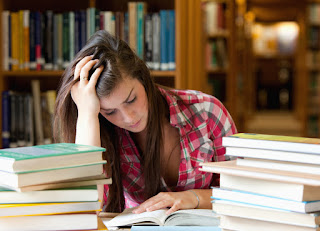
-
Shutdown Window PC is a simple task, but in this post we make this simple task more interesting for you. In this post, we collect 10 best...
-
Update your phone's look with new wallpaper. 1. Tap and hold anywhere on your Home screen that is not occupied. A l...
-
Watch it or you will miss some unseen tricks about every smartphone.
-
She glances your way, laughs at your jokes, and acts nervously around you. You’re not sure if she’s flirting, being friendly, or is simp...
-
1.Stay in touch. Text her fun messages or leave her voice messages to wake up to in the morning. Sending her little messages lets her kno...







No comments:
Post a Comment